LCD Position and Scrolling
These registers can be accessed even during Mode 3, but modifications may not take effect immediately (see further below).
FF42–FF43 — SCY, SCX: Background viewport Y position, X position
These two registers specify the top-left coordinates of the visible 160×144 pixel area within the 256×256 pixels BG map. Values in the range 0–255 may be used.
The PPU calculates the bottom-right coordinates of the viewport with those formulas: bottom := (SCY + 143) % 256 and right := (SCX + 159) % 256.
As suggested by the modulo operations, in case the values are larger than 255 they will “wrap around” towards the top-left corner of the tilemap.
Example from the homebrew game Mindy’s Hike:
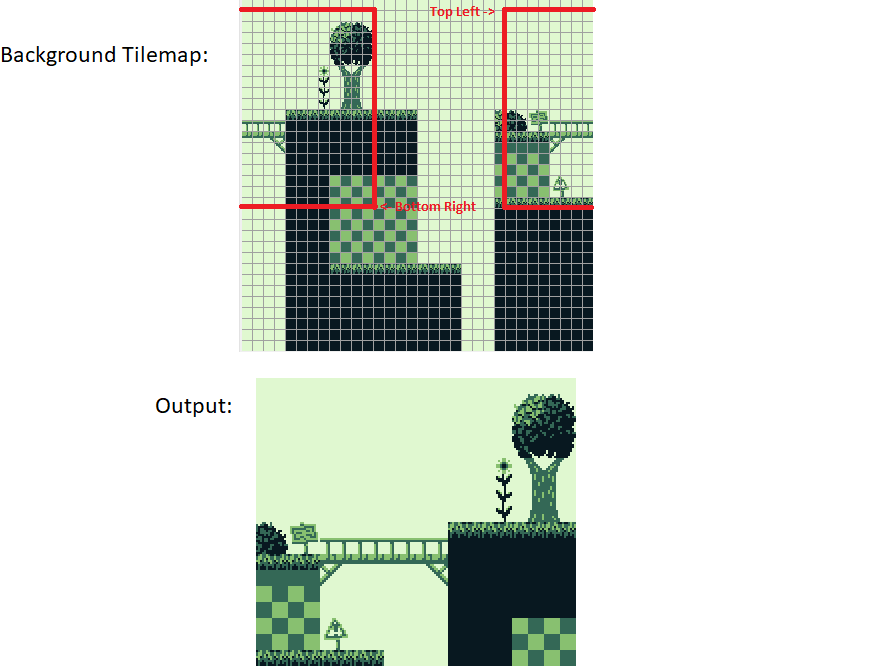
FF4A–FF4B — WY, WX: Window Y position, X position plus 7
These two registers specify the on-screen coordinates of the Window’s top-left pixel.
The Window is visible (if enabled) when both coordinates are in the ranges WX=0..166, WY=0..143 respectively. Values WX=7, WY=0 place the Window at the top left of the screen, completely covering the background.
Warning
WX values 0 and 166 are unreliable due to hardware bugs.
If WX is set to 0, the window will “stutter” horizontally when SCX changes (depending on SCX % 8).
If WX is set to 166, the window will span the entirety of the following scanline.
Mid-frame behavior
Scrolling
The scroll registers are re-read on each tile fetch, except for the low 3 bits of SCX, which are only read at the beginning of the scanline (for the initial shifting of pixels).
All models before the CGB-D read the Y coordinate once for each bitplane (so a very precisely timed SCY write allows “desyncing” them), but CGB-D and later use the same Y coordinate for both no matter what.
Window
While the Window should work as just mentioned, writing to WX, WY etc. mid-frame shows a more articulated behavior.
For the window to be displayed on a scanline, the following conditions must be met:
- WY condition was triggered: i.e. at some point in this frame the value of WY was equal to LY (checked at the start of Mode 2 only)
- WX condition was triggered: i.e. the current X coordinate being rendered + 7 was equal to WX
- Window enable bit in LCDC is set
If the WY condition has already been triggered and at the start of a row the window enable bit was set, then resetting that bit before the WX condition gets triggered on that row yields a nice window glitch pixel where the window would have been activated.
The way the Window selects which line of its tilemap to render may be surprising: the Y position is selected by an internal counter, which is reset to 0 during VBlank and only incremented when the Window starts being rendered on a given scanline.
In particular, this means that hiding the Window mid-frame in any way (via either WX or LCDC, usually to display a status bar at the top and bottom of the screen) will also inhibit incrementing that Y-position counter.