Gameplay State
In this game state, the player will control a spaceship. Flying over a vertically scrolling space background. They’ll be able to freely move in 4 directions , and shoot oncoming alien ships. As alien ships are destroyed by bullets, the player’s score will increase.
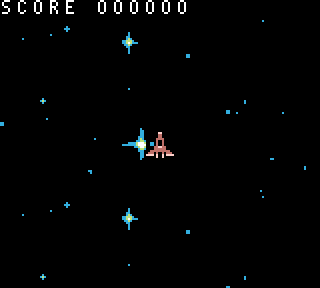
Gameplay is the core chunk of the source code. It also took the most time to create. Because of such, this game state has to be split into multiple sub-pages. Each page will explain a different gameplay concept.
Our gameplay state defines the following data and variables:
INCLUDE "src/main/utils/hardware.inc"
INCLUDE "src/main/utils/macros/text-macros.inc"
SECTION "GameplayVariables", WRAM0
wScore:: ds 6
wLives:: db
SECTION "GameplayState", ROM0
wScoreText:: db "score", 255
wLivesText:: db "lives", 255
For simplicity reasons, our score uses 6 bytes. Each byte repesents one digit in the score.
Initiating the Gameplay Game State:
When gameplay starts we want to do all of the following:
- reset the player’s score to 0
- reset the player’s lives to 3.
- Initialize all of our gameplay elements ( background, player, bullets, and enemies)
- Enable STAT interrupts for the HUD
- Draw our “score” & “lives” on the HUD.
- Reset the window’s position back to 7,0
- Turn the LCD on with the window enabled at $9C00
InitGameplayState::
ld a, 3
ld [wLives], a
xor a
ld [wScore], a
ld [wScore+1], a
ld [wScore+2], a
ld [wScore+3], a
ld [wScore+4], a
ld [wScore+5], a
call InitializeBackground
call InitializePlayer
call InitializeBullets
call InitializeEnemies
; Initiate STAT interrupts
call InitStatInterrupts
;;;;;;;;;;;;;;;;;;;;;;;;;;;;;;;;;;;;;;;;;;;;;;;;;;;;;;;;;;;;;;;;;;;;;;;;;;;;;;;;;;;;;;;
;;;;;;;;;;;;;;;;;;;;;;;;;;;;;;;;;;;;;;;;;;;;;;;;;;;;;;;;;;;;;;;;;;;;;;;;;;;;;;;;;;;;;;;
; Call Our function that draws text onto background/window tiles
ld de, $9c00
ld hl, wScoreText
call DrawTextTilesLoop
; Call Our function that draws text onto background/window tiles
ld de, $9c0d
ld hl, wLivesText
call DrawTextTilesLoop
;;;;;;;;;;;;;;;;;;;;;;;;;;;;;;;;;;;;;;;;;;;;;;;;;;;;;;;;;;;;;;;;;;;;;;;;;;;;;;;;;;;;;;;
;;;;;;;;;;;;;;;;;;;;;;;;;;;;;;;;;;;;;;;;;;;;;;;;;;;;;;;;;;;;;;;;;;;;;;;;;;;;;;;;;;;;;;;
call DrawScore
call DrawLives
ld a, 0
ld [rWY], a
ld a, 7
ld [rWX], a
; Turn the LCD on
ld a, LCDCF_ON | LCDCF_BGON|LCDCF_OBJON | LCDCF_OBJ16 | LCDCF_WINON | LCDCF_WIN9C00|LCDCF_BG9800
ld [rLCDC], a
ret
The initialization logic for our the background, the player, the enemies, the bullets will be explained in later pages. Every game state is responsible for turning the LCD back on. The gameplay game state needs to use the window layer, so we’ll make sure that’s enabled before we return.
Updating the Gameplay Game State
Our “UpdateGameplayState” function doesn’t have very complicated logic. Most of the logic has been split into separate files for the background, player, enemies, and bullets.
During gameplay, we do all of the following:
- Poll for input
- Reset our Shadow OAM
- Reset our current shadow OAM sprite
- Update our gameplay elements (player, background, enemies, bullets, background)
- Remove any unused sprites from the screen
- End gameplay if we’ve lost all of our lives
- inside of the vertical blank phase
- Apply shadow OAM sprites
- Update our background tilemap’s position
We’ll poll for input like in the previous tutorial. We’ll always save the previous state of the gameboy’s buttons in the “wLastKeys” variable.
UpdateGameplayState::
; save the keys last frame
ld a, [wCurKeys]
ld [wLastKeys], a
; This is in input.asm
; It's straight from: https://gbdev.io/gb-asm-tutorial/part2/input.html
; In their words (paraphrased): reading player input for gameboy is NOT a trivial task
; So it's best to use some tested code
call Input
Next, we’ll reset our Shadow OAM and reset current Shadow OAM sprite address.
; from: https://github.com/eievui5/gb-sprobj-lib
; hen put a call to ResetShadowOAM at the beginning of your main loop.
call ResetShadowOAM
call ResetOAMSpriteAddress
Because we are going to be dealing with a lot of sprites on the screen, we will not be directly manipulating the gameboy’s OAM sprites. We’ll define a set of “shadow” (copy“) OAM sprites, that all objects will use instaed. At the end of the gameplay looop, we’ll copy the shadow OAM sprite objects into the hardware.
Each object will use a random shadow OAM sprite. We need a way to keep track of what shadow OAM sprite is being used currently. For this, we’ve created a 16-bit pointer called “wLastOAMAddress”. Defined in “src/main/utils/sprites.asm”, this points to the data for the next inactive shadow OAM sprite.
When we reset our current Shadow OAM sprite address, we just set the “mLastOAMAddress” RAM variable to point to the first shadow OAM sprite.
NOTE: We also keep a counter on how many shadow OAM sprites are used. In our “ResetOAMSpriteAddress” function, we’ll reset that counter too.
ResetOAMSpriteAddress::
xor a
ld [wSpritesUsed], a
ld a, LOW(wShadowOAM)
ld [wLastOAMAddress], a
ld a, HIGH(wShadowOAM)
ld [wLastOAMAddress+1], a
ret
Next we’ll update our gameplay elements:
call UpdatePlayer
call UpdateEnemies
call UpdateBullets
call UpdateBackground
After all of that, at this point in time, the majority of gameplay is done for this iteration. We’ll clear any remaining spirtes. This is very necessary becaus the number of active sprites changes from frame to frame. If there are any visible OAM sprites left onscreen, they will look weird and/or mislead the player.
; Clear remaining sprites to avoid lingering rogue sprites
call ClearRemainingSprites
The clear remaining sprites function, for all remaining shadow OAM sprites, moves the sprite offscreen so they are no longer visible. This function starts at wherever the “wLastOAMAddress” variable last left-off.
End of The Gameplay loop
At this point in time, we need to check if gameplay needs to continue. When the vertical blank phase starts, we check if the player has lost all of their lives. If so, we end gameplay. We end gameplay similar to how we started it, we’ll update our ‘wGameState’ variable and jump to “NextGameState”.
If the player hasn’t lost all of their lives, we’ll copy our shadow OAM sprites over to the actual hardware OAM sprites and loop background.
ld a, [wLives]
cp 250
jp nc, EndGameplay
;;;;;;;;;;;;;;;;;;;;;;;;;;;;;;;;;;;;;;;;;;;;;;;;;;;;;;;;;;;;;;
; Call our function that performs the code
call WaitForOneVBlank
;;;;;;;;;;;;;;;;;;;;;;;;;;;;;;;;;;;;;;;;;;;;;;;;;;;;;;;;;;;;;;
; from: https://github.com/eievui5/gb-sprobj-lib
; Finally, run the following code during VBlank:
ld a, HIGH(wShadowOAM)
call hOAMDMA
;;;;;;;;;;;;;;;;;;;;;;;;;;;;;;;;;;;;;;;;;;;;;;;;;;;;;;;;;;;;;;
; Call our function that performs the code
call WaitForOneVBlank
;;;;;;;;;;;;;;;;;;;;;;;;;;;;;;;;;;;;;;;;;;;;;;;;;;;;;;;;;;;;;;
jp UpdateGameplayState
EndGameplay:
ld a, 0
ld [wGameState],a
jp NextGameState