Changing Game States
In our GalacticArmada.asm file, we’ll define label called “NextGameState”. Our game will have 3 game states:
- Title Screen
- Story Screen
- Gameplay
Here is how they will flow:
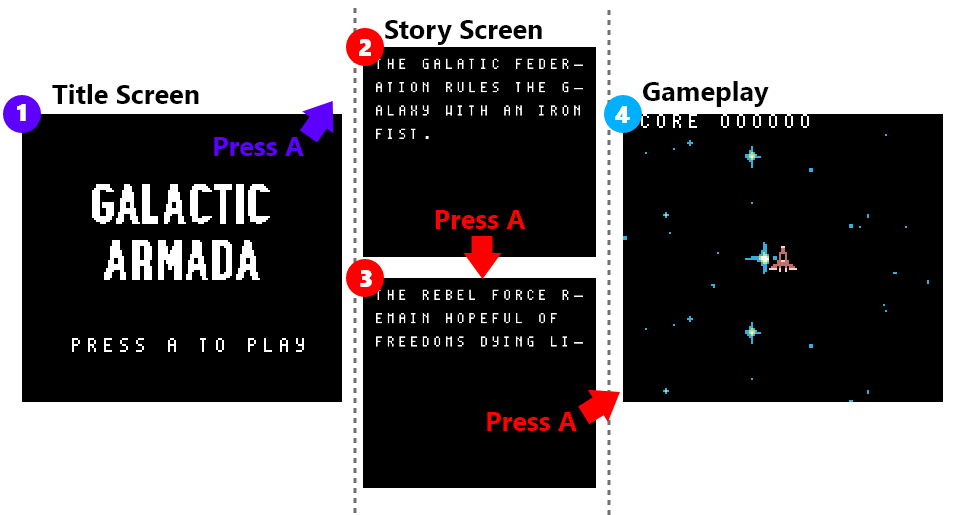
When one game state wants to go to another, it will need to change our previously declared ‘wGameState’ variable and then jump to the “NextGameState” label. There are some common things we want to accomplish when changing game states:
(during a Vertical Blank)
- Turn off the LCD
- Reset our Background & Window positions
- Clear the Background
- Disable Interrupts
- Clear All Sprites
- Initiate our NEXT game state
- Jump to our NEXT game state’s (looping) update logic
It will be the responsibility of the “init” function for each game state to turn the LCD back on.
NextGameState::
; Do not turn the LCD off outside of VBlank
call WaitForOneVBlank
call ClearBackground
; Turn the LCD off
xor a
ld [rLCDC], a
ld [rSCX], a
ld [rSCY], a
ld [rWX], a
ld [rWY], a
; disable interrupts
call DisableInterrupts
; Clear all sprites
call ClearAllSprites
; Initiate the next state
ld a, [wGameState]
cp 2 ; 2 = Gameplay
call z, InitGameplayState
ld a, [wGameState]
cp 1 ; 1 = Story
call z, InitStoryState
ld a, [wGameState]
and a ; 0 = Menu
call z, InitTitleScreenState
; Update the next state
ld a, [wGameState]
cp 2 ; 2 = Gameplay
jp z, UpdateGameplayState
cp 1 ; 1 = Story
jp z, UpdateStoryState
jp UpdateTitleScreenState
The goal here is to ( as much as possible) give each new game state a blank slate to start with.
That’s it for the GalacticArmada.asm file.